Finage Home
Stocks Data API Global Stock Market Data: Real-Time & Historical
Forex Data API Global Forex Market Data: Real-Time & Historical
Crypto Data API Aggregated Crypto Data: Real-Time & Historical Feeds
DEX Data API Aggregated Decentralized Exchange Data
CFD Data API Indices, ETFs, Commodities: Real-Time & Historical
Financial Data Widgets Customizable Widgets: Charts, Tickers, Converters
Financial News API New Real-time & historical financial news for stocks, forex & crypto.
Financial Fundamentals Data API Company Financial Statements & Key Ratios
Documentation Complete technical guides for APIs and WebSockets
QuerySeed Playground for top-performing APIs for Stocks, Forex, Crypto adn more
About Us Our company story, vision, culture and more about Finage LTD
Blog Discover daily market data news, technical guides and articles
Brand Assets Logos, colors, typefaces and more
Use Case Scenarios See how our clients have used market data in their platforms
FAQ Get answers to common questions about our data & services.
How to Enable GZip Compression and Why You Should Do It
5 min read • August 31, 2024
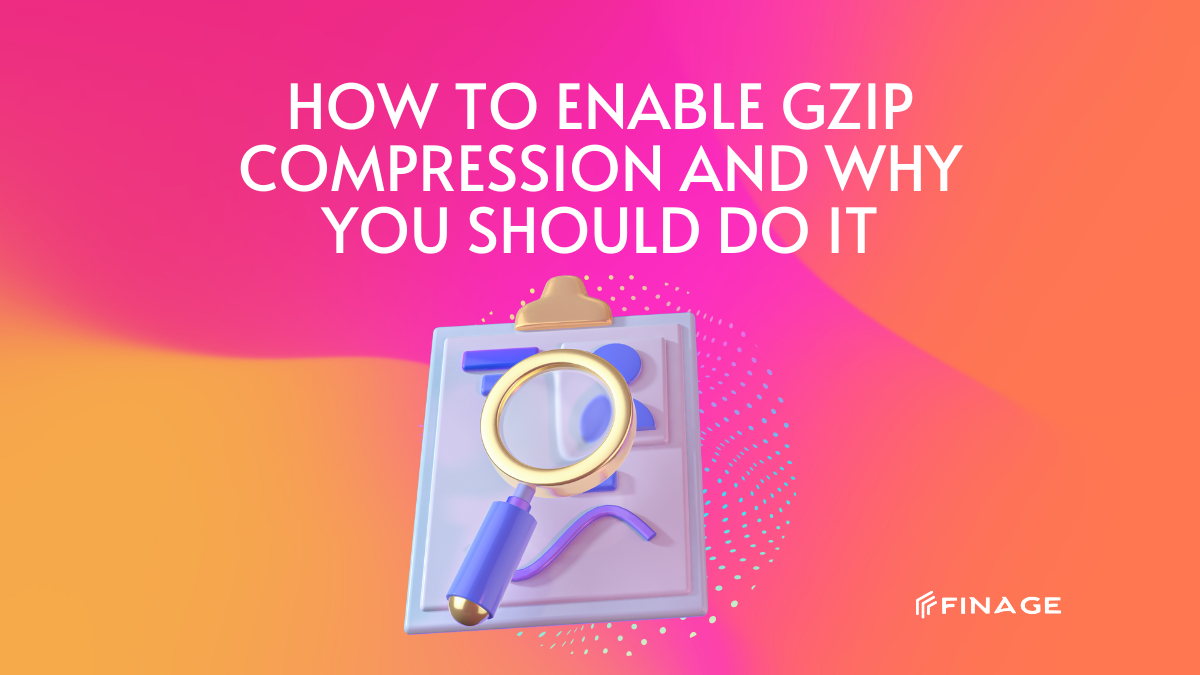
Introduction
Claim Your Free API Key Today
Access stock, forex and crypto market data with a free API key—no credit card required.

Stay Informed, Stay Ahead
Finage Blog: Data-Driven Insights & Ideas
Discover company news, announcements, updates, guides and more


